Tutorial videos
See below for the full library of Queensland Globe tutorial videos.

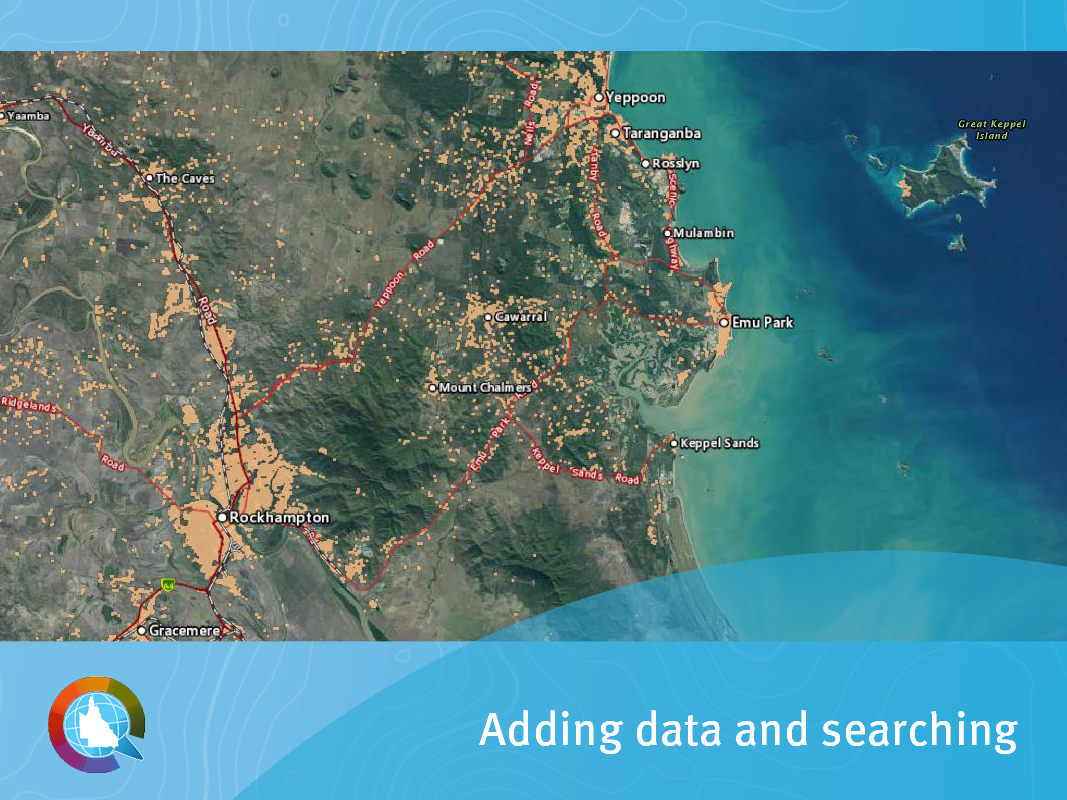

Querying and using places
Query data and use places to store locations and customise your map
Watch now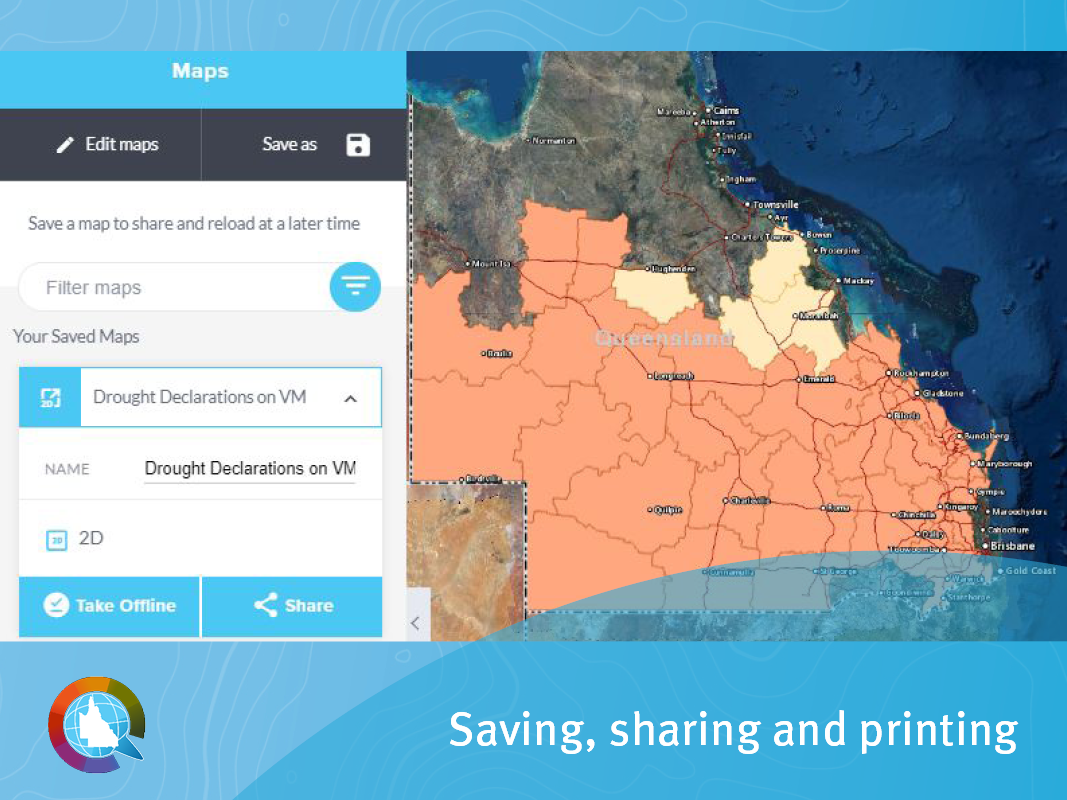
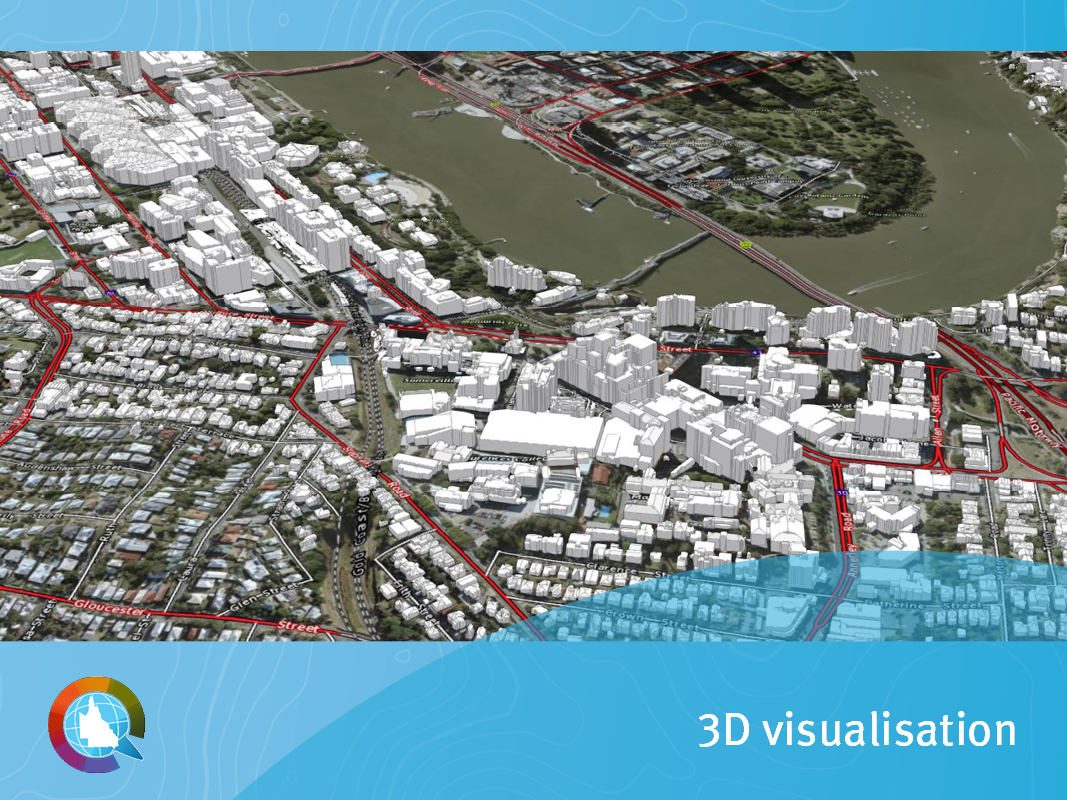

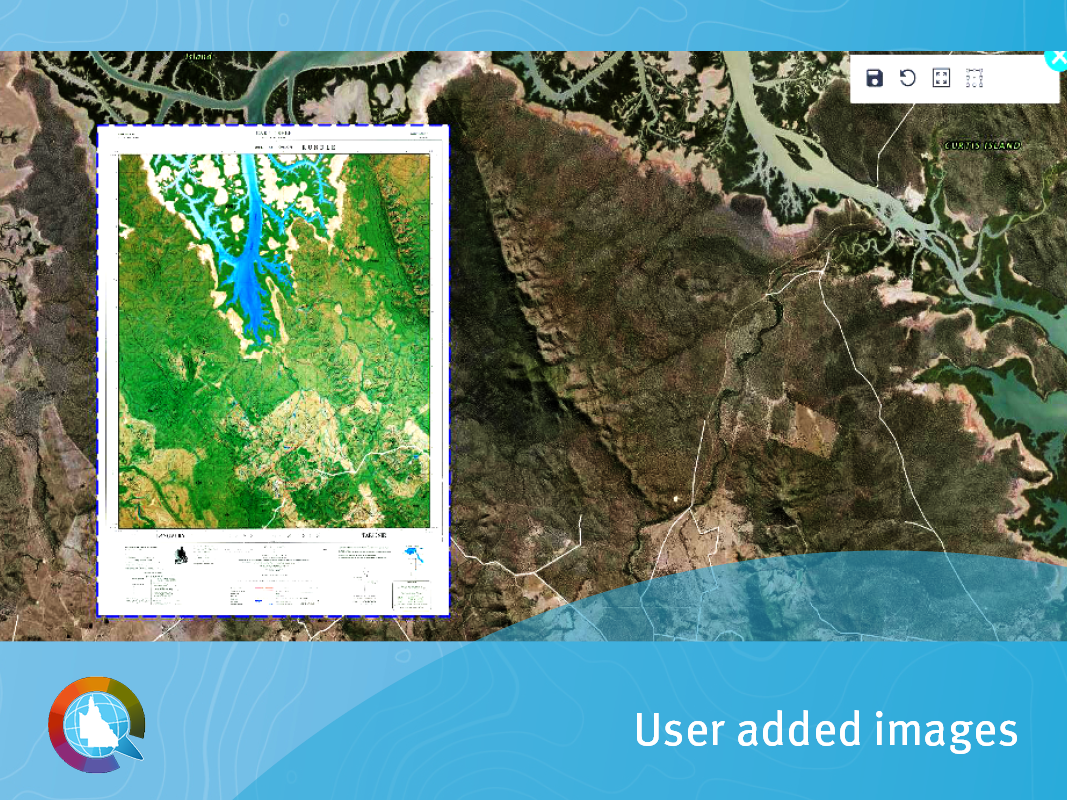
User added images
Add an image, adjust size, rotation and use control points to further refine placement.
Watch now
Swipe tool
Showcase how the swipe tool works and can be used with different layers or data.
Watch now